Learning Engrammer
2025-05-05
New Keyboard New Layout
I recently decided to buy a new keyboard after my the pleather shedding issue with trusty Microsoft ergonomic keyboard became too severe to ignore. As well as that keyboard has served me, when it started polluting my home something needed to be done.
After some research I landed on Keycron’s Q10 Max. The build quality is excellent, and the Alice style layout lets me stay in an ergonomic, but not too radical (i.e. split) form factor.

The Q10 Max being wireless let me continue on my path towards a clean, clutter free, and wire free desktop.
I decided that, while I was at it I should consider alternative keyboard layouts. After all a new keyboard requires relearning muscle memory, why not double down?
I considered a few layouts, namely Graphite, Engram, Gallium, and Hands Down.
An important thing I learned in my research is that there seems to be a definitive break between post and pre covid layouts, with post covid layouts being substantially more well designed.
I ended up going with Engram variant because I liked the emphasis on roll-ins, and the inner column punctuation.
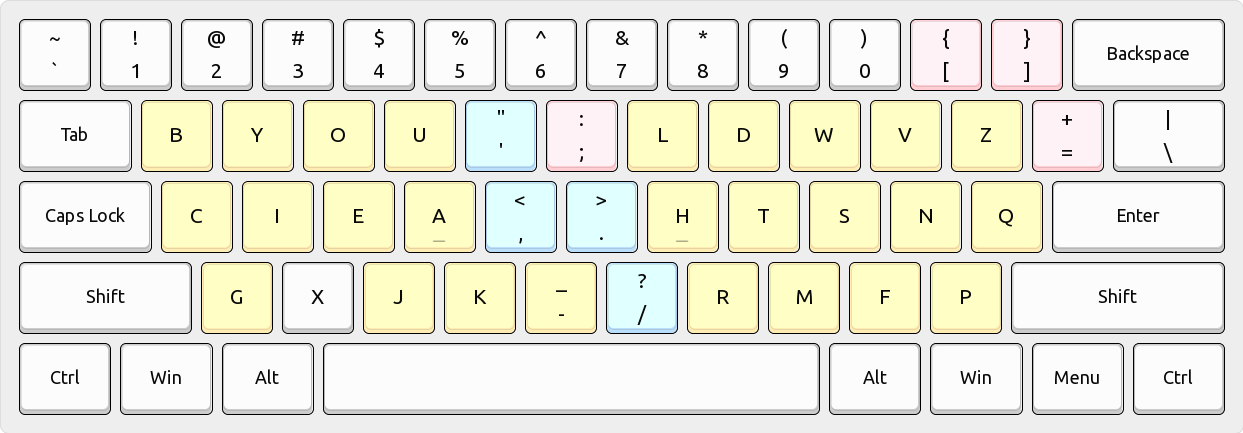
I went with the Engrammer because the brace and bracket locations in Engram where not great for software development. Engrammer has the same letter layout as engram, except with a more programmer centric symbol layout.
What I Did And How I Learned
Learning Engram was extremely painful. I committed to a cold turkey approach and switched both my laptop and desktop layout to use Engrammer on day one.
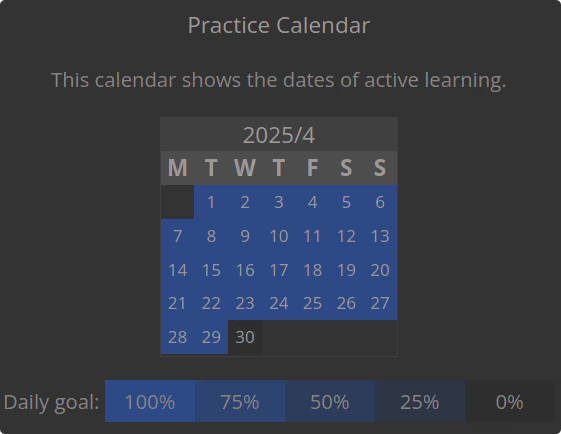
I also did 30 minutes of daily keyboarding practice on keybr.com (which has many alternative layouts build in, including engram build in) daily for one month.
The learing process went something like this:
Week 1
Pure Agony. If I worked a traditional job I surely would have been fired. My productivity dropped to like 5% on normal.
I couldn’t even play video games normally. I had to remap every game I played to use the new layout. (I know I could have switched back for games, but I wanted to commit 100%.)
Week 2
Very painful. Posable to code but barely.
Wondered why I decided to do such a dumb thing.
Week 3
Slow, but I can work.
At this point it felt like things where starting to come together.
Week 4
Feeling slow but better.
Over the hump for sure.
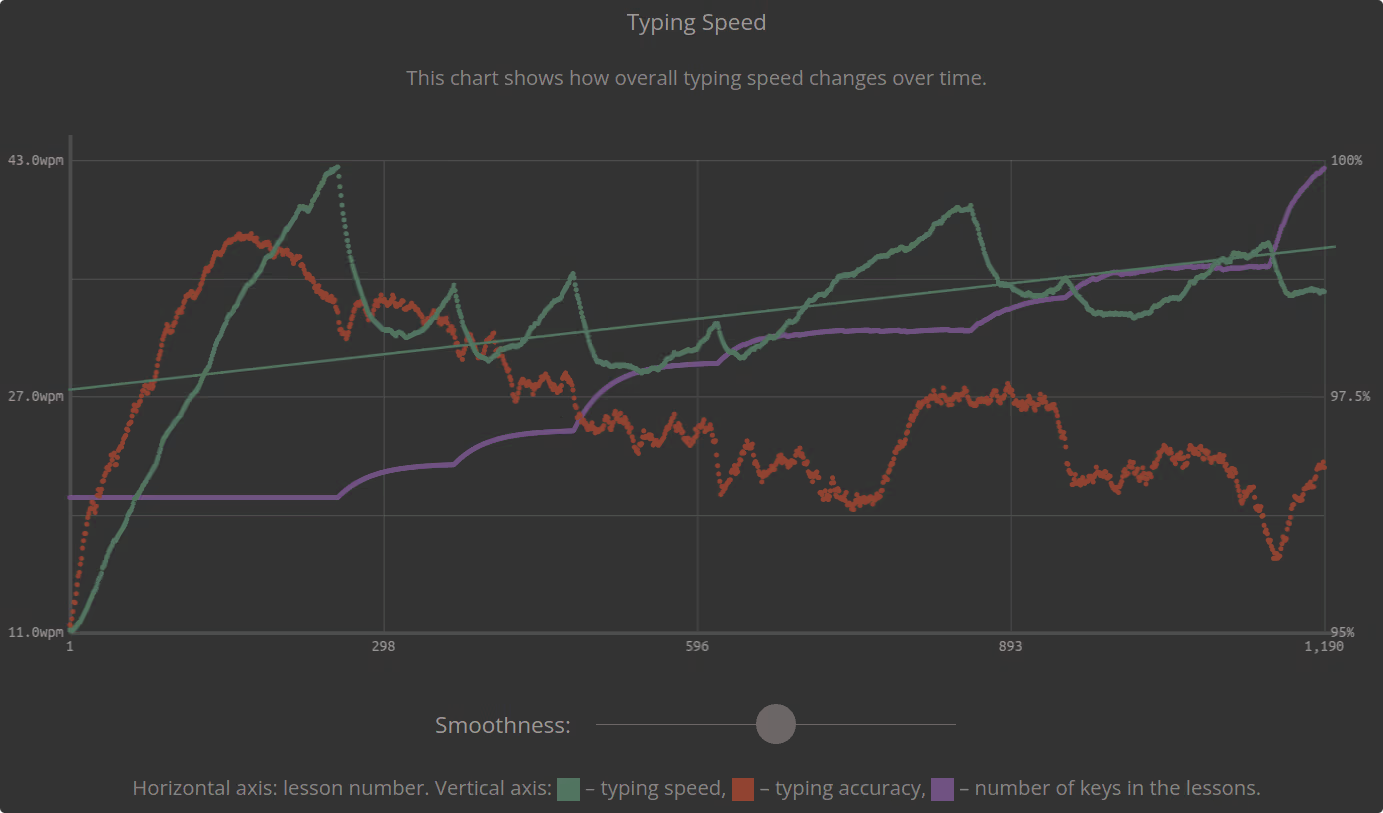
The main thing that helped was consistency. I practiced every day even if it was the only thing I did that day. My life basically revolves around typing in one form or another so even on bad days I had some motivation.
If I had one tip for people who want to learn a new key layout it would be to practice every day.
Impact
It's been just over a month and I continue to practice daily. Thing get better daily. This blog post probably only took 20% longer to type than it would have if I used QWERTY/Z.
Funny thing is that I now struggle with QWERTY/Z.
Overall typing feels better now and I am happy.
Would I recommend learning a new layout? Yes, but only if you can commit hard. Otherwise the productivity drop would be too drastic for too long.